Information and Data Security with Google Workspace
Companies and Users are creating enormous amounts of Data than ever before in the new way of working practices. Most of the Data created by users is unstructured. Businesses of all sizes have the problem to manage, protect and govern their sensitive data at all times. Managing and protecting sensitive data is a 24*7*365 days requirement in the enterprise environment.
How Do Manage, Protect and Govern sensitive data using Google Workspace
Modern way of Working has many advantages but at the same time creates new security challenges for organizations.Information is often shared between internal and external collaborators. Furthermore these collaborators share with more users.
Organizations need modern collaboration tools & systems which can address new security challenges. Legacy collaboration tools which used to be local to user devices and operated on LAN environments cannot protect Data against ever changing information threat landscape both intentional & unintentional.
Some of the Stats given below where companies face challenging situations in information security.
- The Average Employee has access to 1 Million Files during their employment tenure with employers in their career
- 64% Companies have more than 1000 sensitive files open to their employees worldwide
- $4.2 Million is the average cost of data breach in the year 2021 which is up 10% from the previous year ( Source – IBM Data Breach Report-2021)
Data breaches occur due to lack of updated technology in legacy tools implemented by organizations. Some of the common ways data breaches occur.
- Local Desktop Clients ( Thick & Thin clients installed for various applications on company provided devices where in data get stored)
- Patching and Updates (Regular Patch Updates Required but with Hybrid Working it is not possible to update patches for legacy applications, devices and software)
- Email Attachments ( Most Commonly Used communication method between internal & external users prone to data leaks )
- On Premises identity directories (access & authentication controls)
Protecting Data Throughout the Content Lifecycle
Typical Content Journey in an enterprise/business looks like the below
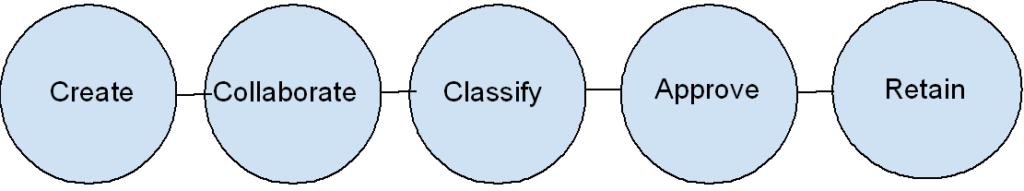
Create- Docs, Sheets, Slides and Other Formats
Collaborate – File Sharing
Classify- According to Sensitivity of the data
Approve- Approver sends approvals based on hierarchy & levels
Retain – Data is Retained for Future needs and access levels defined
How Google Workspace helps in securing information through the Content Journey
Create : As More and More data is created by users, Google Workspace has introduced Stronger Privacy & Data Security with Client Side Encryption for Docs, Sheets, Slides. Google Workspace provides direct control of encryption keys to customers, identity services to access the keys ensuring data sovereignty & compliance requirements. Customer Data is being encrypted before being uploaded to Google Servers which makes data secure & indecipherable by Google. This feature is being extended & is under beta for Google Meet & Google Drive for Desktop which makes all forms of communication secure for users.
Google Offers more control of data location with fundamental data regions. Gives Customers the ability to choose where covered data for select Google Workspace Apps is stored at rest. Covers primary data at rest and back ups for Gmail, Docs, Sheets, Slides, Chat, Forms, Drive, Calendar, Vault, Sites and Keep
Collaborate : Stop data Exfiltration with Data Loss Prevention (DLP). This helps in intentional and unintentional data loss outside of your organization. Customers can choose from a library of predefined content detectors or also create custom rules. Enforce different actions like Issue warnings to users , blocking an action being executed. DLP for Chat is now available as Beta
Classify : Implement Data Governance with Drive Labels. Ability to classify files stored in the Drive based on their sensitivity levels. Administrators can easily Create, Manage & Set Rules for each Label. Files can be classified automatically based on Administrator defined DLP rules. Drive label integrates with Google Workspace DLP to prevent external sharing of sensitive files.

Approve : Securely request document approvals without disturbing workflows. Collaborators can quickly and easily request for approvals from their Drive or from the side panels of their Docs, Sheets and Slides. Content Approvers are then notified and can approve or reject the document and they can add their comments too. Users can see the approval history and activity using their side panel.
Retain : Retain, Hold, Search, Export data with Google Vault which is information governance & eDiscovery tool for Google Workspace. Vault can be used for many data types like Gmail messages, Chat, Meet Recordings, Drive files and more. Customers can keep the data as long as required and remove data when no longer needed. Authorized users can search, hold and export data for analysis when needed.
About iAmaze Consultants :
New Age Company. Helping Businesses with Digital Transformation Services & Consulting.
Modern Business Workplace. Work Culture. Simplifying Technology. Encouraging Innovation & Entrepreneurship.
We are Authorized Google Workspace Partners in India and UAE.
Connect to Us to start a Free Trial – https://iamaze.in/
iAmaze Consultants Advantages of Google Workspace
- Get your Google Workspace from the Google Solution Experts.
- Google Certified Professionals to handle your mail & queries
- Mailing Solution Experts to guide & suggest you a cost-effective mailing solution as per your business requirement.
- Successfully Managing more 100+ SMB customers
- Implement Google Workspace Without Downtime
- Hassle free Migration of your existing mails & data to Google Workspace with Experienced mail migration team
- Implement Multiple Email Services on Same Business Domain – Co Existence of different Email providers
- On time & within budget Project Delivery
- Escalation Management with Google team on your behalf
- Expert Tech Support Post Implementation **






